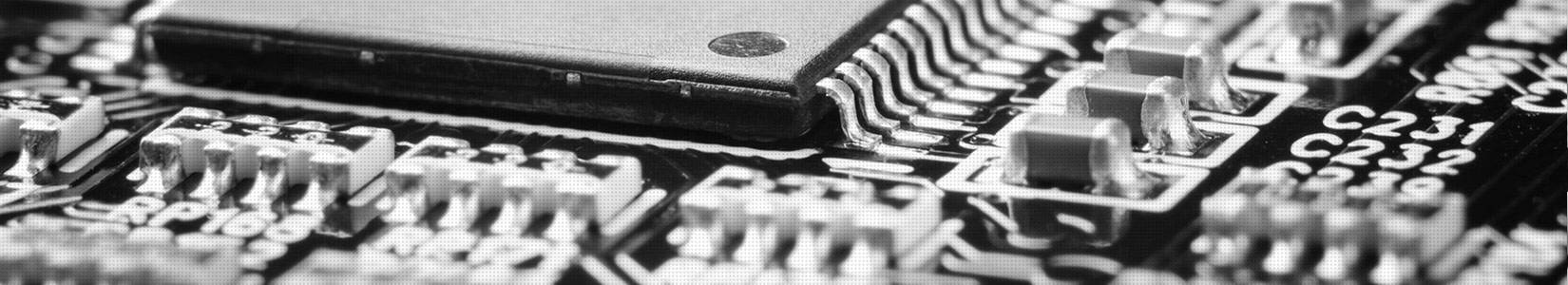Google Apps vs Office 365
Weighing Your Options
Cloud-based computing is currently a famous arena a lot of companies are targeting. Google is the trailblazer in setting cloud-based solutions, but Microsoft came up with a direct competitor in the form of Office 365. The competition is on and a lot of posts about Google Apps vs Office 365 are now found online.
The Google Apps and Office 365 Comparison
A lot of people are probably unfamiliar with Office 365 as they use the usual programs designed for document processing and other Microsoft solutions. Office 365 is like a direct competitor for Google Apps that gained a lot of users since it was launched in the market. It supports document processing, email accounts, site management, storage and a lot more.
To learn more about the difference between Google Apps and Office 365, here are the features that you should know as experts take a look at these solutions.
Overall Features
Both solutions’ features are similar, although quite a number of people have not heard of other Office 365 solutions. For instance, cloud storage is offered through MS Skydrive, instant messaging and video conferencing with Lync, and social network connection through So.cl. Google Docs became an increasingly popular solution for organizations wanting to share documents within their network. It minimizes sending attachments while monitoring real-time changes on the documents. Office 365, on the other hand, utilizes its usual document processing software, only set on a different platform.
Microsoft retains its Outlook solution to compete with Gmail. A lot of individuals find Outlook easier to use for them, making it another ground in comparing Google Apps and Office 365.
Solutions for Specific Users
The comparison between Google Apps vs Office 365 is incomplete without discussing their offered solutions. While access for Google cloud services are generally available for free, the famous search engine company also offers plans for enterprise users. Microsoft also has different options for small and medium businesses and enterprise. Each plan has its respective solutions that work effectively for specific clients.
User Security
User security is also a point of comparison between Google Apps and Office 365. The news about Google tracking down user information is widespread online and Microsoft counteract by assuring users that their information are safe and will not be used for advertising purposes. If the company keeps its word, Microsoft certainly has an edge in the competition.
Cloud Storage Options
Comparing storage options in Google Apps vs Office 365 starts with their free storage. Google offers 15 GB while Microsoft lets you use 7GB of storage. In this part of Google Apps and Office 365 comparison, both companies assure clients that they can upgrade their storage through their plans.
Pricing
Google Apps and Office 365 price on plans varies. Business solutions from Google are available for monthly and yearly plans at $5 and $50, respectively. Microsoft, however, offers more price options that suit users’ needs, making it the winner on this part of Google Apps and Office 365 comparison.
Overall, Google Apps vs Office 365 is still an ongoing competition online. Both solutions offer benefits that work effectively for specific client. Consider your options well to ensure you will spend your investment properly.