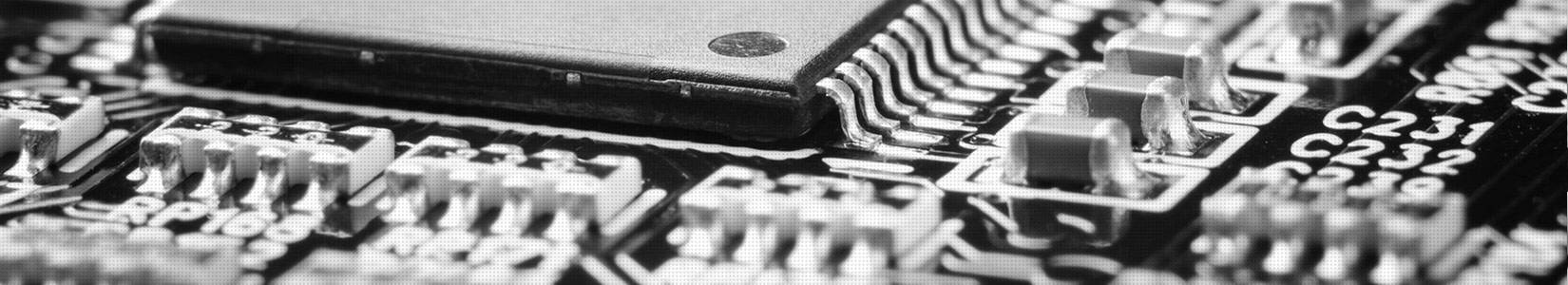Latest News
Benefits of Outsourcing Your Managed IT Services
Small and mid-size businesses are now making the switch to managed IT support services in Sydney for number of reasons. Outsourcing IT is definitely a cost saving measure, and allows a company to solely focus on running its business rather than spending time on reacting to IT issues. It also gives businesses an access to highly experienced team of IT professionals who help make the IT resources. In fact, some IT support and management teams can also help a company strategically plan for its IT needs down the road.
What are managed IT services?
Well, IT managed services is a term used for a totally new model of IT development that has completely replaced the traditional IT support. In managed IT services, a resourceful Managed Service Provider ( a team of experts in computers, networks and other IT issues) handle the responsibility and risk associated with managing your IT systems. It definitely brings a level of experience and expertise to the company that can take care of all its IT needs within its budget.
Benefits of outsourcing managed IT support services
* Reduce operating costs and help smooth operation of your business
When any business decision helps save some money and reduces stress, it’s definitely a good one. By outsourcing network support Sydney , you can remove the cost associated with employing an in-house team of IT professionals and additional burden on staff who will now have to maintain 24/7 vigilance troubleshooting IT issues that can arise any time of the day, including weekends and holidays. By outsourcing IT services, company can be assured that team of experts is monitoring the IT operations and correcting all problems that arise.
* Place a team of IT experts to work for your company
IT is a ever-evolving, fast paced industry. All those who work in it stay on the top of all new developments as they happen. Even those who offer managed IT support services specialize in various sectors ranging from software and security to hardware and cloud computing. When you decide to outsource your fully managed IT support services, you are actually hiring a highly experienced team of professionals with requisite experience in all the disciplines related to the technology.
Have you included technology in your strategic plan?
Planning for future growth of your business includes how to make most of exiting and emerging technologies so that they fuel your business growth. The ideal managed IT expert teams learn about your business so that their solutions best support your current and future operations.
What kind of services should you expect for a managed IT support Offer?
It’s really important to consider all your future needs as well as those of today. Let’s have a close look at some of these services.
• Desktop PC technical support and maintenance
• Disaster recovery and backup
• Managed security of networks
• Remote infrastructure management and managed servers
• Hosted exchange server email
• Data center colocation
• Virtual private server hosting (VPS)
• Voice Over IP Phone Systems
• Applications development
We at Troubleshooting Experts offer firm support for future technical growth of your business.
Weighing Your Options
Cloud-based computing is currently a famous arena a lot of companies are targeting. Google is the trailblazer in setting cloud-based solutions, but Microsoft came up with a direct competitor in the form of Office 365. The competition is on and a lot of posts about Google Apps vs Office 365 are now found online.
The Google Apps and Office 365 Comparison
A lot of people are probably unfamiliar with Office 365 as they use the usual programs designed for document processing and other Microsoft solutions. Office 365 is like a direct competitor for Google Apps that gained a lot of users since it was launched in the market. It supports document processing, email accounts, site management, storage and a lot more.
To learn more about the difference between Google Apps and Office 365, here are the features that you should know as experts take a look at these solutions.
Overall Features
Both solutions’ features are similar, although quite a number of people have not heard of other Office 365 solutions. For instance, cloud storage is offered through MS Skydrive, instant messaging and video conferencing with Lync, and social network connection through So.cl. Google Docs became an increasingly popular solution for organizations wanting to share documents within their network. It minimizes sending attachments while monitoring real-time changes on the documents. Office 365, on the other hand, utilizes its usual document processing software, only set on a different platform.
Microsoft retains its Outlook solution to compete with Gmail. A lot of individuals find Outlook easier to use for them, making it another ground in comparing Google Apps and Office 365.
Solutions for Specific Users
The comparison between Google Apps vs Office 365 is incomplete without discussing their offered solutions. While access for Google cloud services are generally available for free, the famous search engine company also offers plans for enterprise users. Microsoft also has different options for small and medium businesses and enterprise. Each plan has its respective solutions that work effectively for specific clients.
User Security
User security is also a point of comparison between Google Apps and Office 365. The news about Google tracking down user information is widespread online and Microsoft counteract by assuring users that their information are safe and will not be used for advertising purposes. If the company keeps its word, Microsoft certainly has an edge in the competition.
Cloud Storage Options
Comparing storage options in Google Apps vs Office 365 starts with their free storage. Google offers 15 GB while Microsoft lets you use 7GB of storage. In this part of Google Apps and Office 365 comparison, both companies assure clients that they can upgrade their storage through their plans.
Pricing
Google Apps and Office 365 price on plans varies. Business solutions from Google are available for monthly and yearly plans at $5 and $50, respectively. Microsoft, however, offers more price options that suit users’ needs, making it the winner on this part of Google Apps and Office 365 comparison.
Overall, Google Apps vs Office 365 is still an ongoing competition online. Both solutions offer benefits that work effectively for specific client. Consider your options well to ensure you will spend your investment properly.
Why Hire Managed It Services ?
Managed IT services Sydney allow particular IT options to be offloaded to a service provider, known as a Managed Services Provider in tech language. Ongoing responsibility to manage, monitor and/or resolve problems for selected IT functions and systems is assumed by the managed service provider.
Managed IT services such as alerts, data backup, patch management, security and recovery of various client devices such as desktops, networks, notebooks and servers are offered by MSPs. The best way to concentrate on running a business, without any interruptions as a result of IT issues is to offload routine infrastructure management an experience MSP.
Usually, the managed IT services are priced on the basis of subscriptions. Depending on the services that are being offered, usually pricing is based on the number of devices, with different levels of pricing for each package. Some also provide onsite customer support when needed.
A monitoring service is the most basic service offered by MSPs, in which IT-related problems that can be solved independently are notified. Fully managed services are also offered by these IT managed services providers at the upper end of the spectrum, in which everything from alerts to the resolution of problems is covered.
Typically, an initially assessment of the current IT management and environment requirements is performed to help clients decide what kinds and levels of Managed IT services they need.
Are IT managed Services Necessary?
In order to compete effectively and operate efficiently, technology is needed by businesses of all sizes, whether large or small. However, although more and more businesses are starting to rely on IT, there aren’t enough resources to support the growing number of complicated IT environment. Many small businesses have scarce IT resources, and daily responsibilities to make sure the IT infrastructure that they are relying on stay up and running can quickly overwhelm them.
Businesses that do not manage to keep up with things such as security, patches and backups are more likely to face an IT outage or some other problem that will result in a negative impact. For instance, businesses can lose productivity and revenue substantially if their customer relationship management system, email server, or network unexpectedly goes down.
IT service provider companies act as an extension of the IT department of a business, they take care of routine IT infrastructure management and monitoring 24 hours a day. This way, the IT staff is freed up to focus on projects of higher value. When the IT systems of a business are being proactively maintained and monitored by an MSP, many technological problems can be avoided. An experienced MSP can also troubleshoot and resolve an issue more efficiently if one should occur.
Unlike conventional outsourcing situations, where complete control of the IT assets is surrendered, clients get to decide specifically what they want the MSP take care of. The process and management of the IT systems is completely transparent. Additionally, more expense predictability is also provided by an MSP unlike a consultant-type billing and time model.
Things to Consider
A vast range of different managed IT services are offered by IT managed services providers Australia. Many emphasize on managing particular functions and areas, such as desktop management, help desk services, and storage-related management services. Management services for service hardware, middleware and operating systems are also provided by some, but the support provided for applications such as e-mail is limited. Onsite services as needed are also provided by many, but local or regional coverage areas may be limited.
When it comes to more comprehensive IT managed services, such as alerts, management and monitoring services for a vast range of clients, MSPs also offer a choice of service levels as well. These services levels are priced on the per-month basis, per-device. Usually, a majority of managed IT services are provided remotely, but as mentioned, onsite service is also supplied when needed.
Keeping these requirements in mind, TroubleShootingExperts managed IT services Sydney that matches the business, budget and IT requirements should be chosen.
Information Technology plays a very important role in any business. This is because the modern day client is more focused on high quality and streamlined products and services. Therefore, the success of your business mainly relies on the success of your IT infrastructure and processes that are involved. In fact, recent statistics indicates that companies which embrace technology are more profitable than those which rely on the analogue processes. Therefore, it is advisable for all businesses (either a small business or a large business) to have a high quality IT infrastructure. However, while there are many advantages of IT in any company, the fact of the matter is that to many companies, it can be a burden than a benefit. This is in the scenario where the company does not have the ability of improving these services. For instance, many SMEs do not have the required capital of running a fully equipped and capacitated IT team. This is because it is not only cumbersome, it is also expensive.
Computer Managed Services is relatively a new business model that aims to reduce these kinds of issues. These services help the company to focus fully on why they were established in the line of their mission statement. Basically, Computer Managed Services are solutions that are aimed at reducing or eliminating the traditional model of IT component of the business. The traditional approach was where a special IT department was formed which consumed a lot of money. Computer Managed Services on the other hand are services which offer these services when need be. For instance, if you need some networking services, the experts in these services will provide these services. If anything ever happens to the network system, the experts from the company will be called to act on it.
Computer Managed Services bring in a number of advantages to the table. For instance, using these services, a company is able to maintain the bottom line while still making money. This is by reducing the need for an IT department which required permanent members of staff. By having experts when need be, the company will be able to save money and thus make more profits. Some of the services provided by these services are: networking, data back-up and security, software installation, internet management and also hardware installation. Therefore, with these kinds of services, any company has a guaranteed chance of making a lot of savings.
While there are many Computer Managed Services, a company should take time to hire the best. A good such company should contain a number of features. For instance, some of these features are: experience and expertise, low costs and efficiency in the processes. This is because when it has these properties; it will have very positive impacts to the company. It should be available for 24 hours which means that it should be ready to respond in case of any situation. Thus, before selecting a good Computer Managed Services, a company should conduct a thorough vetting process.
In today’s business environment, ICT plays a very important role in the day to day running of the business; as a matter of fact many businesses would not be able to operate efficiently without a proper IT infrastructure in place. For this reason it is a good idea to adopt a proactive approach in IT environment management.
One of the best strategies you can employ in IT environment management is to maintain your servers and network devices on a regular basis. This entails the maintenance of both hardware as well as software. The hardware maintenance entails cleaning the servers, switches and other network devices and removing any dirt or dust that may have accumulated over time. Software maintenance comprises of firmware updates, application of patches, security updates as well as service packs. These software updates are critical in sealing loopholes and software bugs that have been discovered after the software was released.
IT configuration management ensures that all the settings that have been configured on your IT environment are well documents in an organized manner and can be referred by the members of the IT department when need arises. The server configurations and other network devices change every now and then. New servers and network components are added to your IT environment as your business expands. For this reason the IT documentation, network diagrams must be updated on a regular basis so that they reflect the current IT environment. If the documentation is not updated as changes occur then, you are likely to face problems in future.
Don’t Let a Misconfigured IT Environment Hold Your Business Back, adopt a comprehensive approach to IT environment management by ensuring that you put in place good IT support systems. Such a comprehensive strategy will make sure that your servers, computers, switches, routers as well as all other devices found in your IT environment will operate optimally and your business will never suffer downtown. It is the objective of many IT professional to maintain a 99.9% uptime and minimize on downtime as much as possible.
IT professional employ sophisticated IT support systems that alert them when a server or network device is about to fail. These alerts serve as warning and the IT department is able to check the devices or servers and ensure that they are either replaced or the failing components replaced. Other approaches of ensuring that your IT environment works well is the employment of advanced fail-over technologies or cluster systems that ensure that should a server fail, then another server takes over in a seamless manner without the user noticing any significant delays or service degradation.
In conclusion for your business to operate with minimum hitches or glitches in the IT department, you must employ IT environment best practices as well as a comprehensive IT environment security approach. It is important to secure your business IT environment by use of a firewall and updated antivirus software to ensure that all loopholes are sealed and any viruses or malware are cleaned before they infect servers and computers in your IT environment.
A proactive IT environment management approach where all IT configurations are well documented will ensure that your business runs in a smooth manner and you will not experience any downtime as a result of mis-configurations. A good it environment management strategy is a must for any business.
Many businesses prefer to outsource IT services from third party companies that offer excellent support services. The major benefit of outsourcing your IT services is that you will be able to concentrate on your core business and leave the IT problems to be sorted out by experts. Below find factor to consider while choosing the right service provider.
1.close proximity to your business premises
It is recommended that you should choose an IT service provider that has offices in your local town. This will ensure that, they can visit your offices on short notice and sort out any problems that you may be experiencing. Although IT support has evolved and there are many remote tools that can be used to connect to a desktop on your company server or any other computer. Not all computer problems can be sorted out on a remote session. For instance, in case of a server power supply failure, a remote session will never sort out such an issue. For this reason ensure that you choose IT service providers in Sydney
2.Reputation
Like they say reputation is everything. IT support companies that offer excellent services often try to maintain that reputation and will go out of their way to maintain such a positive image. It is therefore a good idea to ensure that you hire IT service providers who have a good positive reputation
3.Technical certificationsBefore you hire IT service providers, you should ensure that the service provider has the capability to sort out your IT issues. One of the ways to ensure that they can offer you good services is if they have well trained technical support engineers who have received various IT certifications such as Cisco, ITLI, MCSE, MCITP, CCNA, CISM, CISA and CCNP among other certification. In addition the company should be a Microsoft partner or Cisco partner among other leading vendors.
4.Reliability
Ensure that you a hire IT service providers, which will offer you reliable services. The company you hire should be able to respond to your requests in a timely manner. It is a good practice to hire a company that offers IT support services on a 24 / 7 hour basis. This will ensure that your IT problems can be sorted out at any time of day or night.
5. Excellent customer services
You should choose a company that offers excellent customer support services. Companies that will answer your support call with a smile and reply to your emails in a timely manner. Most IT service providers in Sydney offer good technical support but their customer service is not up to standard. The customer service skills are useful in handling dispute and complex technical issues.
6.Add on services
The IT service providers that you hire should offer you more than IT support; they should be in a position to offer you advice on emerging technologies as well as consultancy services on various IT issues. Most of the IT service providers in Sydney offer this service at a cost. If you can hire a company that offers you free advice, it would be a very good deal.
7.Use of advanced technologies
There are many technologies that can be embraced by IT service providers to ensure that they offer you excellent services. For instance, they can use a wide variety of remote desktop connection tool to sort out software related issued. The use of such advanced technologies will ensure that IT issues in your IT environment are sorted out in a timely manner and will save you the time wasted while waiting for a technician to arrive. This will boost the productivity of your employees and have a positive impact on your business.
At TroubleShootingExperts, we offer comprehensive IT support services that factor in all the aforementioned factors. This has given us a competitive edge over our competitors and has ensured that all our clients are satisfied. Indeed most of the clients are happy with our services and have continued to recommend our services to other companies.
Many business enterprises prefer to hire the services of a professional IT service provider to offer them comprehensive IT services. This is due to the many benefits associated with outsourcing IT support services. Below find reasons why you should hire a third party company that offers managed it support services
1.Complexity
The problems that we face in the IT environment can be very complex to solve. For instance if your main server develops a hardware or software failure, how long will an in house IT team take to bring the server to an operational state? The truth is a third party IT Support Company will take less time to provide you with a solution. This is simply because they face such complex issues on a daily basis and thus have a solution for you on our finger tips. Unlike the in house team that will take time to try out different solutions that may eventually work but after a long down time.
2.Costs
Third party companies that offer IT support services eliminates the costs involved in hiring highly experienced IT professionals who demand hefty salaries. It will also alleviate other costs such as training costs, medical insurance, pension and other allowance that could have been paid to the ICT staff members. For this reason it is better to engage a third party company.
3.Cutting edge technologies
Companies that offer managed it support services are known to offer solutions using state of the art technologies. As a matter of fact they are a better position to offer unique solutions using newly released software, unlike an in house IT department that might want to wait and see whether the new technology works.
4.A wealth of experience
Third party companies that offer comprehensive managed it support services are known to employ highly skilled members of staff who have a wealth of experience from various companies. Since they support a wide range of companies in the various sectors, they gain a lot of experience in the process of providing their services. For this reason they are in a better position to offer you unique services
5.Proactive approach
Companies that offer managed it support services are known to employ a proactive approach in the management of your IT environment. This means that you will experience less downtime and servers, network devices as well as other IT accessories will be replaced before they fail.
6.Focus on offering high quality solutions
The focus of third party IT companies is to deliver high quality solutions. Once you hire our IT support services, you will be able to concentrate on your core business and we will focus on delivering superior quality solutions that will ensure that your business thrives well. This will eliminate the worry associated with maintaining IT department staff members as well as the complex IT environment.
At TroubleShootingExperts, we pride ourselves in the provision of excellent it support services for your business enterprise. We factor in all the aforementioned factors and deliver high quality solutions that will serve your business well. Needless to say that our support services are available on a 24/ 7 hour basis at a reasonable cost
IT infrastructure plays a critical role in the daily operations of any business. For this reason all the servers, computers, network devices as well as other computer accessories should be well maintained on a regular basis to ensure that your business runs smoothly with minimal hitches.
Maintenance of all IT equipment in a company is one of the strategies employed by IT professionals across the globe as a proactive approach in managing a busy IT environment. This exercise should be carried out during off peak hours to ensure that your business does not suffer a significant down time. If your business runs mission critical software applications, then, you must ensure that such applications use the resources of another server before you switch off the main server. This can be achieved by using complex technologies which involves fail-over configurations as well as sophisticated cluster configurations.
Server and network maintenance encompasses a hardware and software aspect. The software maintained entails, software updates, installation of security updates, and service packs among others. Such software updates are known to fix known loopholes of software bugs that have been discovered after the software was officially released. The hardware maintenance comprises of dusting the hardware components as well as applying oil on moving parts and funs.
Server and network maintenance should be carried out by highly trained IT professionals who have a wealth of experience spanning many years. This is considered as a best practice since such highly qualified professionals can be able to fix or replace any faulty component as well as solve any problem that might emerge during the process. The professionals should follow the laid down server and network maintenance guidelines.
If you the network and server maintenance exercise is not carried out, your entire IT environment is at a very high risk of failure as a result of a component failure. This will cause your business a longer downtime and solving the problem will be more expensive than a regular server maintenance exercise. For instance a failure of a network switch may cause a downtime in the entire company, since no one will be able to access the server. To avoid such inconveniences, it is a good proactive to engage network support specialist on a regular basis to service and maintain all the devices associated with your network.
During the process of server and network maintenance, you will be advice about any servers or network components that are about to fail. This will prepare you well in advance and you can schedule to replace such components before a disaster strikes. In today world where technology is advancing on a daily basis, you can afford to employ server virtualization and configure sophisticated clustering architecture that will ensure that your IT environment will not be affected by a failure of any servers in your data center.
In conclusion network and server maintenance is a proactive approach of managing your entire IT environment. The exercise should be carried out on a regular basis without fail. It is important to engage the services of a third party company, if the in house IT department is not in a position to carry out the exercise for one reason or the other.
Virtualising Your Small Business Environment Virtualization is the use of one powerful physical server to host many virtual servers this is made possible by using of advanced software such as VMware or Microsoft hyper v. It is a very simple concept whereby one server acts as a host for other virtual servers. The number of virtual servers you can have in one physical box depends on the specifications of your server. The higher the hardware specifications the more the servers you can host. For instance you can have one server that hosts about 8- 12 servers. Virtualization entails the consolidation of existing servers from many physical boxes or silos to one powerful server that will run smoothly and serve your small business well. This means that you will spend less money of the costs associated with small business server maintenance such as power costs, cooling costs as well as licensing costs.
Virtualization is a technology that can be adopted by any business regardless of their size. It is a solution that works for small businesses, medium business as well large scale organizations. The servers hosted can run different operating systems. For instance once server can be running Linux, windows server 2008, windows server 2012, or even the legacy windows server 2003. Virtualization works well for small businesses, it alleviated the need to purchase a server for every business application you are running. For instance instead of purchasing a server to run the email software, ERP, share point, internet server, file server and a web server. You can purchase one server that will host all the aforementioned applications and server you well. The way virtualization has been designed is quite sophisticated, but in the eyes of the user, they will not know whether the application they are using is in a virtualized environment or not. Virtualization makes small business server maintenance easier since you will only have one or two physical servers to service as opposed to the many servers that host a single software application.
Benefits of virtualization
1.It is cheaper to maintain one physical server than maintaining many servers
2.You will save on your power bill as well as cooling costs
3.You have less headache, you only have one small business server maintenance
4.Enhanced security
5.Replacement of old servers that are no longer supported by vendors
Reasons why virtualization is a good solution for a small business
1.Increased scalability In a virtualized environment you can increase or decrease the RAM or Hard disk space assigned to any server. If a server needs more resources you simply increase the memory. Unlike in a single server where memory lies idle and cannot be utilized by other servers
2.Increased server efficiency The servers resources can be shared amongst virtual machines and ensure that they are well utilized
3.Creation of virtual machines at will In a virtualized environment, you can create virtual machines at will for test purposes. This flexibility is needed especially when you would like to test security patches.
In conclusion, we are in the best position to analyze your small business and ensure provide you with a virtualization solution that will serve your business efficiently while you leap all the benefits associated with virtualization. At TroubleShootingExperts, we will ensure that your small business server maintenance expenses are cut down significantly.
Troubleshooting Experts provides microsoft managed services be it a general server support or an enterprise support. We have a qualified microsoft Tech team to manage your servers. For more information please contact us Thanks